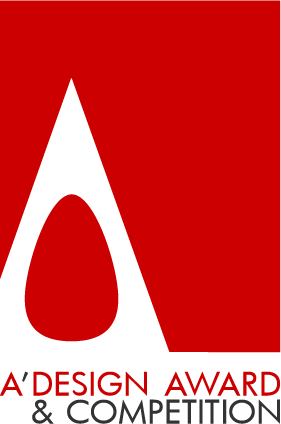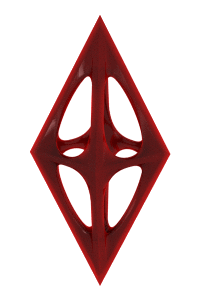
| THE AWARD |
| CATEGORIES |
| REGISTRATION |
| SUBMIT YOUR WORK |
| ENTRY INSTRUCTIONS |
| TERMS & CONDITIONS |
| PUBLICATIONS |
| DATES & FEES |
| METHODOLOGY |
| CONTACT |
| WINNERS |
| PRESS ROOM |
| GET INVOLVED |
| DESIGN PRIZE |
| DESIGN STORE |
| THE AWARD | JURY | CATEGORIES | REGISTRATION | PRESS | WINNERS | PUBLICATIONS | ENTRY INSTRUCTIONS |
Quick View - Entry #480599 |
Home > Design Encyclopedia > 480599 |
 Quick View
Quick View
Quick View is a user interface design pattern commonly employed in digital product displays and e-commerce platforms, allowing users to preview detailed product information without navigating away from their current page or search results. This efficient interaction method emerged as a response to the growing need for seamless browsing experiences in digital environments, particularly as online shopping and digital content consumption became more prevalent. The feature typically manifests as a modal window or overlay that appears when a user hovers over or clicks a designated trigger element, presenting essential information, specifications, and sometimes interactive elements like color variants or size options. From a design perspective, Quick View represents a sophisticated implementation of progressive disclosure principles, strategically revealing content while maintaining context and reducing cognitive load. The pattern has evolved to incorporate various technological advancements, including lazy loading techniques for optimized performance, responsive design considerations for different device formats, and accessibility features to ensure universal usability. In e-commerce applications, Quick View functionality often includes product images, pricing, availability status, and primary action buttons, streamlining the purchase decision process. The design pattern has been recognized in various design competitions, including the A' Design Award's digital and interaction design categories, highlighting its significance in enhancing user experience and commercial effectiveness. Implementation considerations typically involve careful attention to loading performance, gesture support for touch devices, and maintaining visual hierarchy within the parent interface.
Author: Lucas Reed
Keywords: preview, modal overlay, user interface, e-commerce functionality
 About the Design+Encyclopedia
About the Design+EncyclopediaThe Design+Encyclopedia is a crowd-sourced reference of information on design. Unlike other crowd-sourced publications on design, the Design Encyclopedia is edited and actively monitored and publishing is only possible after review of submitted texts. Furthermore, editors of the Design Encyclopedia are mostly consisting of award winning designers who have proven their expertise in their design respective fields. Information posted at design encyclopedia is copyrighted, you are not granted a right to use the text for any commercial reasons, attribution is required. If you wish to contribute to the design encyclopedia, please first register or login to A' Design Award and then start a new design encyclopedia entry.
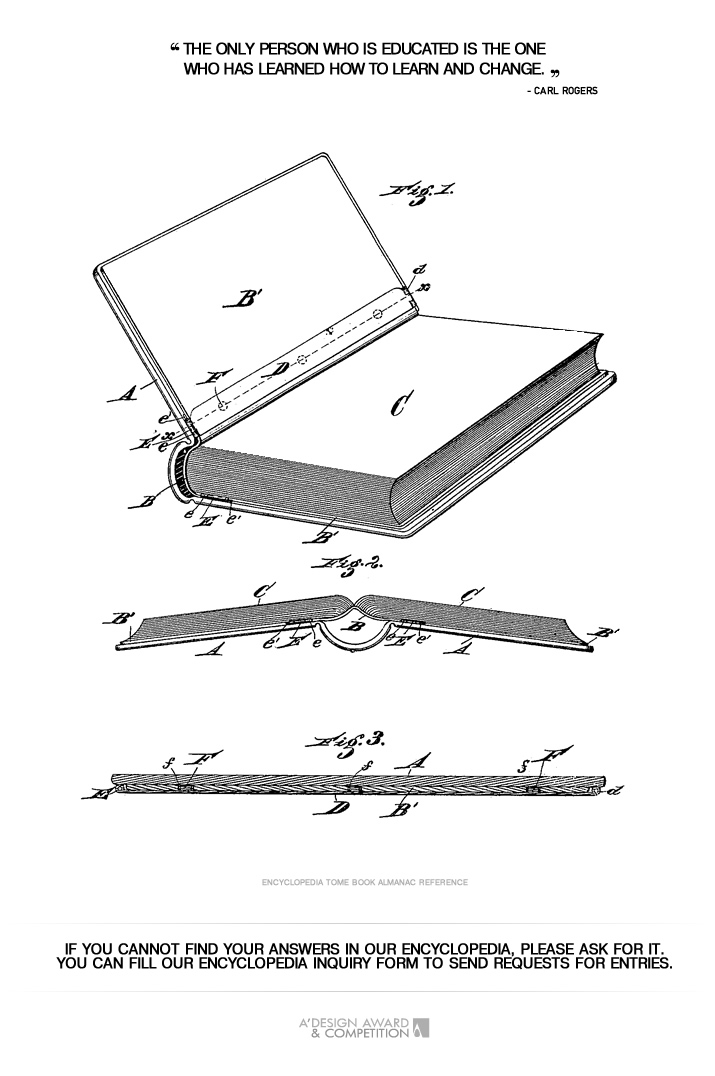
If you did not find your answer, please feel free to check the design encyclopedia for more entries. Alternatively, you can register and type your own definition. Learn more about A' Design Award's Design+Encyclopedia.