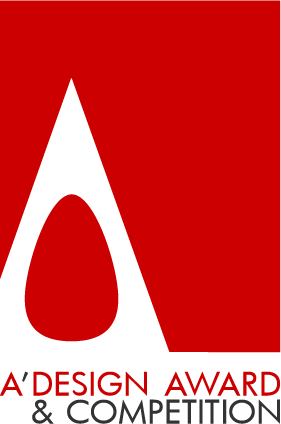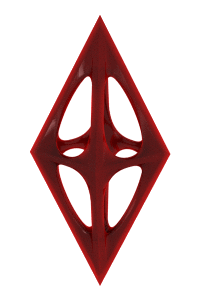
| THE AWARD |
| CATEGORIES |
| REGISTRATION |
| SUBMIT YOUR WORK |
| ENTRY INSTRUCTIONS |
| TERMS & CONDITIONS |
| PUBLICATIONS |
| DATES & FEES |
| METHODOLOGY |
| CONTACT |
| WINNERS |
| PRESS ROOM |
| GET INVOLVED |
| DESIGN PRIZE |
| DESIGN STORE |
| THE AWARD | JURY | CATEGORIES | REGISTRATION | PRESS | WINNERS | PUBLICATIONS | ENTRY INSTRUCTIONS | ENTRY INSTRUCTIONS |
Submit Your Works |
Home > Submit Your Works |
1. Registration
Before submitting any works, you need to be registered to A'Design Award & Competition. To register click here (opens in new window). When you win an award you might need to confirm your identity, so be sure to fill the correct details. In summary, for most of the categories you will need at least an image with dimensions 3600x3600 pixels in 72dpi resolution. Plus you need to fill some additional text for describing your works.
2. Login
After you register successfully, the system automatically assigns you an ID number, you recieve a confirmation email for your email address and a personalized page is created for you, you are automatically redirected to this newly created page (click here to go to your personalized page). This page is called "The Hidden Cabinet", you will be able to upload files to this virtual cabinet and it is only accessable by you, after login. Your "username" is your email address. Click here to login (opens in a new window). If you forget your password you may click here to reset it.
3. Preparation of "Product Shot" (Spot 1)
Do not write anything on the images. You need to submit a perspective "product shot" with a clean white background. The product shot is not a table; there should not be anything else than the product. This includes everything else. Do not submit images with pictures of people or silhouettes of people or other images or backgrounds that are not part of the image. Do not put demonstrative graphics or any other drawings or styling, do not put your logo or any other indicative images. There should be only your "design" on a white background. There is a pre-defined format for files and images that you are going to submit to the competition. All "Product Shots" should be in JPEG and in 72 DPI resolution (please modify image resolution in your imaging software). The dimension of images should be: 3600x3600 pixels (~ 12x12 inches or 30x30 cm), keep in mind that when printing your designs for publishing there will be "bleed", so we suggest that you leave 1 cm margin from every edge. The image should be less then 4 MB. You can decrease the file dimension by modifying quality settings in your image editing software. See an example here. If you need to communicate your work further (mode of use, arrangments, transformations etc) you can use the "optional shots". Exceptions: Optionally 2D Graphics could be submitted orthogonally rather perspective views. If you are submitting a video or animation, you can submit the poster for this animation instead. (After login you will have ability to upload the animation online).
4. Preparation of "Optional Shots" (Spots 2,3,4)
Optionally, you can submit orthogonal or near orthogonal views from: Front, Rear, Right, Left, Top and Bottom plus Moodboards for Material, Colors, Inspirations. You can also submit Color Options, Usage Manuals or Graphics, Transformations or Arrangements. Each of these images might be considered to have a better understanding of your work, however do not to use any language; and express your ideas in a graphic way. There is a pre-defined format for these files. All "Optional Shots" should be in JPEG and in 72 DPI resolution (please modify image resolution in your imaging software). The dimension of images should be: 1800x1800 pixels. (~ 6x6 inches or 15x15 cm), keep in mind that when printing your designs for publishing and alligning there will be "bleed", so we suggest that you leave 1 cm margin from every edge. The images should be less than 1 MB. You can decrease the file dimension by modifying quality settings in your image editting software. See an example here.
5. Preparation of "Title, Description, Production Method"
Do not write anything on the images. All the descriptions can be entered seperately through the online submission interface. Maximum characters; Title is 50 characters, Description is 500 characters, Production Method is 500 characters. Source of Inspiration is 125 characters and is optional.
6. Uploading Designs for Submission
After you have the necessary files and description texts, submission is done totally online, you do not need to send any images or products to the competition by regular mail or email. To submit your files, you need to login first. Click here to login (opens in a new window). If you forget your password you may click here. When you login, you will be redirected to "The Hidden Cabinet" where you can upload your designs. While at this page, you will see the upload new design (![]() ) sign, click on the sign to go to the upload page. An upload page will open and you will be able to upload several images. After you upload a design to "The Hidden Cabinet", it will appear as a thumbnail and you will be redirected to the details page. You will be required to enter several details about your design, click on the details and descriptions (
) sign, click on the sign to go to the upload page. An upload page will open and you will be able to upload several images. After you upload a design to "The Hidden Cabinet", it will appear as a thumbnail and you will be redirected to the details page. You will be required to enter several details about your design, click on the details and descriptions (![]() ) to modify the details in the future, after you have entered the details you will be forward to the thumbnail page. If you want to exhibit your designs in the Salone del Designer and A' Design Award and Competition's pages, click on the exihibit (
) to modify the details in the future, after you have entered the details you will be forward to the thumbnail page. If you want to exhibit your designs in the Salone del Designer and A' Design Award and Competition's pages, click on the exihibit (![]() ) icon next to your design to change preferences, by default it is "exhibit after competition regardless of the result". You can also optionally upload a thumbnail / preview image by clicking on the thumbnail icon (
) icon next to your design to change preferences, by default it is "exhibit after competition regardless of the result". You can also optionally upload a thumbnail / preview image by clicking on the thumbnail icon (![]() ). In summary: UPLOAD DETAILS > FILL IN DETAILS > UPLOAD THUMBNAIL. It is actually easier than it sounds.
). In summary: UPLOAD DETAILS > FILL IN DETAILS > UPLOAD THUMBNAIL. It is actually easier than it sounds.
| * If you are already registered, go to your control panel to nominate the designs you have already uploaded, otherwise, to register and nominate your designs click: |