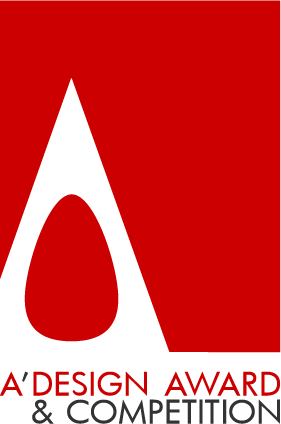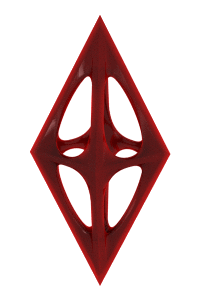
| THE AWARD |
| CATEGORIES |
| REGISTRATION |
| SUBMIT YOUR WORK |
| ENTRY INSTRUCTIONS |
| TERMS & CONDITIONS |
| PUBLICATIONS |
| DATES & FEES |
| METHODOLOGY |
| CONTACT |
| WINNERS |
| PRESS ROOM |
| GET INVOLVED |
| DESIGN PRIZE |
| DESIGN STORE |
| THE AWARD | JURY | CATEGORIES | REGISTRATION | PRESS | WINNERS | PUBLICATIONS | ENTRY INSTRUCTIONS |
Close Box - Entry #480025 |
Home > Design Encyclopedia > 480025 |
 Close Box
Close Box
Close Box is a fundamental user interface element in digital design and graphical computing systems, typically appearing as a small interactive button, usually positioned in the upper-right corner of windows, dialog boxes, or application frames, that enables users to terminate or dismiss the current window or application. This essential control mechanism, which often appears as an X symbol or a small square with a cross, represents one of the most basic yet crucial components of human-computer interaction, dating back to the early developments of graphical user interfaces in the 1970s and 1980s. The design of the close box has evolved significantly over time, transitioning from simple monochromatic squares to more sophisticated, animated, and responsive elements that provide visual feedback when users interact with them. In contemporary interface design, close boxes often incorporate hover states, click animations, and accessibility features to enhance user experience and ensure universal usability. The placement and styling of close boxes are governed by established design patterns and cognitive psychology principles, considering factors such as Fitts's Law for optimal target acquisition and the principle of least surprise for consistent user expectations. The significance of the close box in design has been recognized in various contexts, including through the A' Design Award competition's digital and interface design categories, where innovative approaches to this fundamental control element have been celebrated. The implementation of close boxes must carefully balance visibility with aesthetic integration, ensuring that users can easily locate and activate the control while maintaining the overall visual harmony of the interface. Modern close box designs often incorporate responsive behaviors, adapting to different device contexts and interaction methods, including touch interfaces where the close box may need to be larger to accommodate finger-based interaction.
Author: Lucas Reed
Keywords: interface design, user experience, graphical user interface, window management, interaction design, visual feedback, digital controls, accessibility
 About the Design+Encyclopedia
About the Design+EncyclopediaThe Design+Encyclopedia is a crowd-sourced reference of information on design. Unlike other crowd-sourced publications on design, the Design Encyclopedia is edited and actively monitored and publishing is only possible after review of submitted texts. Furthermore, editors of the Design Encyclopedia are mostly consisting of award winning designers who have proven their expertise in their design respective fields. Information posted at design encyclopedia is copyrighted, you are not granted a right to use the text for any commercial reasons, attribution is required. If you wish to contribute to the design encyclopedia, please first register or login to A' Design Award and then start a new design encyclopedia entry.
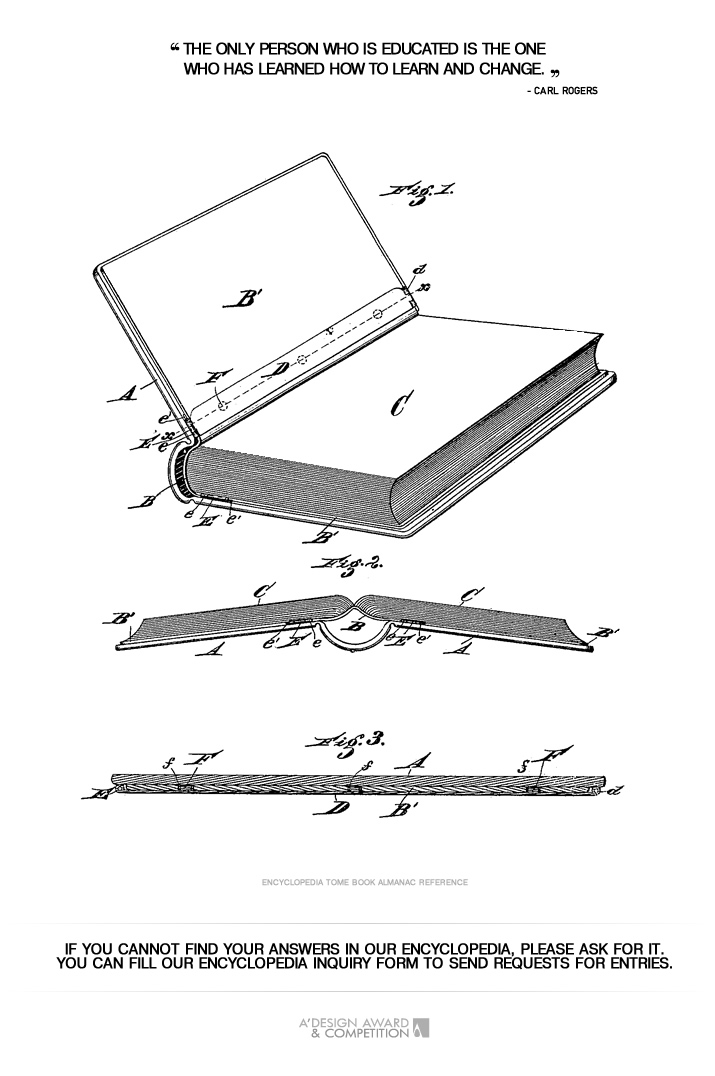
If you did not find your answer, please feel free to check the design encyclopedia for more entries. Alternatively, you can register and type your own definition. Learn more about A' Design Award's Design+Encyclopedia.