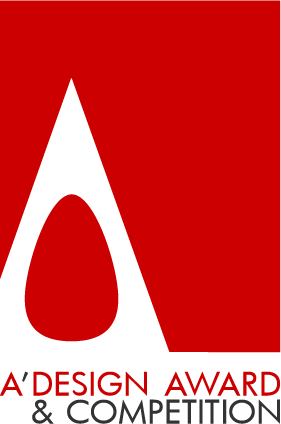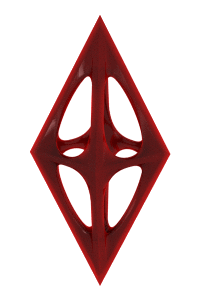
| THE AWARD |
| CATEGORIES |
| REGISTRATION |
| SUBMIT YOUR WORK |
| ENTRY INSTRUCTIONS |
| TERMS & CONDITIONS |
| PUBLICATIONS |
| DATES & FEES |
| METHODOLOGY |
| CONTACT |
| WINNERS |
| PRESS ROOM |
| GET INVOLVED |
| DESIGN PRIZE |
| DESIGN STORE |
| THE AWARD | JURY | CATEGORIES | REGISTRATION | PRESS | WINNERS | PUBLICATIONS | ENTRY INSTRUCTIONS |
Name Selection |
Home > Profile Creation > Choosing a Name |
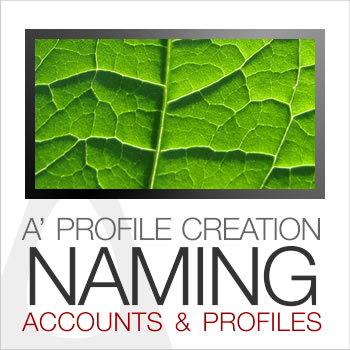 A’ Design Award & Competition uses your profile name (that you type during registration) to prepare award winners’ certificates, yearbooks, badges and almost all other printed material including yearbook pages, and pr kit contents (including press releases). While in most cases, this information could be overwritten within the system through specific pages (i.e. for certificate and yearbook names), by default the competition platform system takes the existing profile name and surname when preparing the written material and thus it is suggested to provide the design owners name; i.e. the company, designer or design team during registration.
A’ Design Award & Competition uses your profile name (that you type during registration) to prepare award winners’ certificates, yearbooks, badges and almost all other printed material including yearbook pages, and pr kit contents (including press releases). While in most cases, this information could be overwritten within the system through specific pages (i.e. for certificate and yearbook names), by default the competition platform system takes the existing profile name and surname when preparing the written material and thus it is suggested to provide the design owners name; i.e. the company, designer or design team during registration.
When creating an account at A’ Design Award & Competition, third parties are especially advised not to use their personal/own names for the profile section: For A’ Design Awards, PR Agents (When representing other companies or designers), Secretariats or Assistants who are registering design projects for companies, Interims who are submitting works of design studios, and Brand or Marketing Managers who are not the “Designers”, “Creators” or “Owners” of the submitted works shall not register with their personal names. Instead any third parties are advised to use the design teams’ names, designers’ names or company names i.e. registrations and A’ Design Award profiles must be for the “Designers”, “Creators” or “Owners” of the submitted works.
The “Designers”, “Creators” or “Owners” registration is also required because the contract signed during registration should be between the creators and the A’ Design Awards. For distinct type of users, please find the following insights useful:
PR Agents (When submitting for others): PR Agents should create distinct accounts for each of their clients when submitting works to A’ Design Award. This will ensure the best outcome and avoid confusion during preparation of printed materials. PR Agents (When submitting their own works): In this case, a single account is required, the “Name” could potentially be the “Agency Name” and “Surname” could be “PR Agency” or the “Legal Title” However this is not suggested at any point as it will create a lot of issues.
Enterprises & Companies: Companies should provide their “Brand Name” (Trademark) to “Name” section, and “Legal Title” (Ltd, Corp, Co, Gmbh, Spa etc. depending on your country) to the “Surname” section. Alternatively, companies could create an account with “Name” as “Brand Name”, and “Design Team” as “Surname”. Indeed this second option is the best practice among larger corporations i.e. “Brand Name” to “Name” section and “Design Team” to “Surname” section. In some cases, designers might want to have their own accounts in order to be ranked at world design rankings and designer rankings; in this case, a separate account should be created for them. If a separate account is not created during initial registration and design nomination, existing account could be split later (subject to administrative fees). Please be reminded that once an account is split, the related awards would no longer be displayed in the company profiles i.e. each winning design can be attributed to single profile thus it is suggested not to split accounts if not absolutely necessary. As a side-note, since the award registration fees for company-related designers are usually covered by the enterprises who commissioned the work, it is natural and industry practice that companies would own and manage the A’ Design Award profile accounts – not the designers. Another important element to discuss for companies’ registration of works is the “Team Members” section of designs. Each company is required to list all the “Team Members” in a clean manner for each different project to give credit to member designers. “Team Members” information could be entered to design details section. Companies, who are submitting their own works, should also fill the “Client / Brand” section providing their own info when submitting a design. If companies would like to support their designers instead, they are advised to create distinct accounts for each designer. When confirming certificates, companies are advised to choose the option that displays Team Members’ names. For the profile image, you could upload a group photograph of the design team, or photo of the lead designer.
Design Studios, Architecture Offices, Creative Agencies & Design Teams: If a design is made by multiple designers, designers can create an account with the design team name instead. If you are registering a design team: please type your “Design Team Name” to “Name” section, and type “Team” to the “Surname” section. If you are registering a design studio: please type your “Design Studio Name” to “Name” section, and “Legal Title” (such as Ltd. Co. Gmbh, Spa. Etc.) to the “Surname” section. Alternatively, design studios, architecture offices, or other creative business could provide their “Brand Name” to the “Name” section, and “Business Type” to the “Surname” section (Business Types could be for example “Design Studio”, “Architecture Office”, “Architects”, “Graphics Agency”, “Creative Agency” and similar). When submitting designs, please also remember to fill “Team Members” section carefully, and please remember to choose relevant options for preparation of certificates (You should choose the option that displays Team-Members’ names). As a footnote, designers or design studios who had designed for other companies should provide the commissioning company name and logo for the client / brand section so that a reference could be made. For Design Studios and Design Teams, it is also a common practice that the “Name” is the “Lead Designers’ Name” and the “Surname” is the “Lead Designers’ Surname” i.e. if design studios, creative agencies etc. join the awards, in this case instead of the “Brand Name”, the lead designers’ name could also be used especially in cases where the lead designer is indeed the founder, owner or director. For the profile image, you could upload a group photograph, or photo of the lead designer.
Two-Designers: If a design is made by two designers, you might think that the “Name” can be one designer, and “Surname” can be the second designer however, please be reminded this option is not suggested at all; it is better to register the design under the lead / senior designers’ name or create a profile as a design team instead. For each different design teams you would take part in, you will need to create new accounts. If you are representing a group of three or more designers, you should definitely register as a team, otherwise all the awards would be to your name and it could create potential issues among your teammates who might accuse you of taking credit for the work. For the profile image, you could upload a group photograph.
Solo Designers, Freelancers, Entrepreneurs: “Name” and “Surname” is required to be entered as usual. Nicknames, handles or pennames are not accepted. Please be reminded that in certain cases, even if you represent a design studio, you could register with your own name: especially design studio owners are more likely to register with their names rather than the studio names to create further awareness for their names and personal brands. Please be reminded that to be ranked in world design rankings and designer rankings, a profile with award status is required. If Solo Designers are also owners of design companies, architecture offices, creative agencies or other design creator businesses, corporate profiles could be additionally created.
To summarize, A’ Design Award & Competition profiles should be registered for either the “Designer”, “Creator” or “Design Rights Owner” or to the "Company Names". Please be reminded that winners' Announcements and all other relevant details will be linked to the profile name.
How to Edit Profile Name?
• To edit your profile name, click here.
What else is possible?
In addition to changing your profile details, actually for each design you could update and overwrite: design name and designer name. This is especially a useful function for creative agencies or pr agencies as well as design teams. When you overwrite the design name and designer name for your yearbook, this information will also be used for any future communications, for press releases, exhibition posters, online display and marketing as well as press releases etc. To do so, simply login, after login you will be automatically taken to your control panel, at control panel, visit hidden-cabinet (uploaded designs), find the relevant design and update its yearbook by changing yearbook texts.