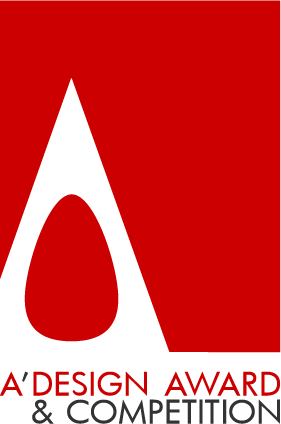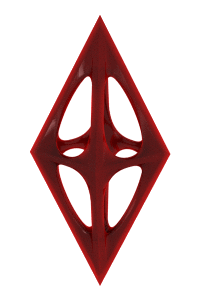
| THE AWARD |
| CATEGORIES |
| REGISTRATION |
| SUBMIT YOUR WORK |
| ENTRY INSTRUCTIONS |
| TERMS & CONDITIONS |
| PUBLICATIONS |
| DATES & FEES |
| METHODOLOGY |
| CONTACT |
| WINNERS |
| PRESS ROOM |
| GET INVOLVED |
| DESIGN PRIZE |
| DESIGN STORE |
| THE AWARD | JURY | CATEGORIES | REGISTRATION | PRESS | WINNERS | PUBLICATIONS | ENTRY INSTRUCTIONS |
Payment by Electronic Fund Transfer |
Home > Payment > Payment for Competitions > EFT |
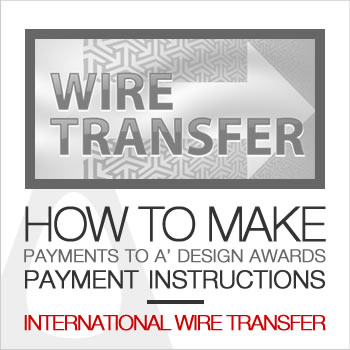 Payment by Electronic Fund Transfer / Wire Transfer via an International Banking Network
Payment by Electronic Fund Transfer / Wire Transfer via an International Banking Network
Electronic funds transfer or EFT refers to the computer-based systems used to perform financial transactions electronically. Wire transfer via an international banking network is a method of transferring money from one person or institution (entity) to another. A wire transfer can be made from one bank account to another bank account or through a transfer of cash at a cash office. Bank wire transfers often the most expedient method for transferring funds between bank accounts. If you do not have a credit card, you are suggested to use this option. Proforma invoice will be issued in case your country requires it. A bank wire transfer is done as follows:
How to Nominate an Entry via WireTransfer Payment?
Step 0 : You should upload your design first.
Step 1 : Go to your bank and tell the clerk that you want to do a "International Wire Transfer / EFT".
Scroll down slightly if you need a proforma invoice for nomination before you could make a wiretransfer.
Step 2 : At the bank, when making the money transfer, fill in the following details for the recipient:
Bank: BANCA SELLA
Branch: MONZA ABI-03268 CAB-20400
Account No: 052919580920 - MONZA
Account Holder: A' DESIGN AWARD & COMPETITION SRL, VIA LEONI 32, 22100 COMO CO ITALY
IBAN: IT54 D032 6820 4000 5291 9580 920
Swift/Bic: SELBIT2BXXX
Step 3 : At the bank, when making the money transfer, as a cause / description of transaction you need to state "ADA-[#Indicate the Design ID that you want to pay the nomination fees of]".
Step 4 : Send the exact payment amount as written in the nomination page. Ask a receipt from the bank indicating the payment. Leave the bank, and get online, login to A' Design Award website.
Step 5 : After logging-in, from your control panel, go to nominate a design page and click the design you want to nominate.
Step 6 : There is a link under this page, next to the nomination button that says: "By default, payments are made by "Credit Card". If you need to pay with other methods (such as Bank Transfer, Electronic Money, Paypal, etc) click here instead." click on that link (this is a dynamic link that changes with each design).
Step 7 : A new page "Payment with other methods" will appear, choose Award Category and continue by pressing "CONTINUE PAYMENT" button.
Step 8 : In this page, from the "Payment Method" menu choose "Wire Transfer via an International Banking Network".
Step 9 : Enter the"ADA-[#Indicate the design id that you want to pay the nomination fees of]". (Example: ADA-#123456). If you are making a different kind of payment, indicate your email address or userid ( you need to be logged-in to view your Profile ID). (which you have written in step 4) to AUTH/REFERENCE CODE field and press "CONTINUE PAYMENT" and we will manually confirm the transaction afterwards.
Step 10 : The system is automated but just to make sure, you could send us the receipt given to you by the bank through email. (send to support@adesignaward.com)
Click here to go to nomination pages.
How to Request a Proforma Invoice for WireTransfer for Nominating a Design?
If you are going to nominate one or two entries, simply follow the procedure above from Step 5 (Nominate a Design) for each entry. If you need the proforma invoice for nomination packages or other payments or if you are going to nominate more than 2 entries please go to your control panel and request a proforma invoice from the "Request Proforma Invoice" section (in the Corporate Panel Tab).
How to request a Winner Kit Shipment via WireTransfer Payment?
To make a winner kit shipment using Wiretransfer, the instructions are as follows:
Step 0 : First, please check view delivery section of your control panel and initiate standard shipment procedure, this way you will see the current shipping fee. Shipping fee changes based on how early or late you order it. Please kindly note the shipping fee price.
Step 1 : Go to your bank and tell the clerk that you want to do a "International Wire Transfer / EFT".
Step 2 : At the bank, when making the money transfer, fill in the following details for the recipient:
Bank: BANCA SELLA
Branch: MONZA ABI-03268 CAB-20400
Account No: 052919580920 - MONZA
Account Holder: A' DESIGN AWARD & COMPETITION SRL, VIA LEONI 32, 22100 COMO CO ITALY
IBAN: IT54 D032 6820 4000 5291 9580 920
Swift/Bic: SELBIT2BXXX
Step 3 : At the bank, when making the money transfer, as a cause / description of transaction you need to state "ADA-[#Indicate the design id that you want to pay winner kit shipment fees of]". (Example: ADA-#123456-WKS). This is very important.
Step 4 : Send the exact payment amount as written in the nomination page. Ask a receipt from the bank indicating the payment. Leave the bank, and get online, login to A' Design Award website.
Step 5 : Please send us the receipt given to you by the bank through email. (send payment receipt to support@adesignaward.com) and of course in your email remember to note your Profile ID and Design ID.
How to request a Express Judging Service via WireTransfer Payment?
To make a an express judging request using Wiretransfer, the instructions are as follows:
Step 0 : First, please check Express Judging Service page to see the list of your eligible designs; your designs should be nominated first before you could request the service. Click on a design to see the current fee.
Step 1 : Go to your bank and tell the clerk that you want to do a "International Wire Transfer / EFT".
Step 2 : At the bank, when making the money transfer, fill in the following details for the recipient:
Bank: BANCA SELLA
Branch: MONZA ABI-03268 CAB-20400
Account No: 052919580920 - MONZA
Account Holder: A' DESIGN AWARD & COMPETITION SRL, VIA LEONI 32, 22100 COMO CO ITALY
IBAN: IT54 D032 6820 4000 5291 9580 920
Swift/Bic: SELBIT2BXXX
Step 3 : At the bank, when making the money transfer, as a cause / description of transaction you need to state "ADA-[#Indicate the design id that you want to pay Express Judging Service for]". (Example: ADA-#123456-EJS). This is very important.
Step 4 : Send the exact payment amount as written in the nomination page. Ask a receipt from the bank indicating the payment. Leave the bank, and get online, login to A' Design Award website.
Step 5 : Please send us the receipt given to you by the bank through email. (send payment receipt to support@adesignaward.com) and of course in your email remember to note your Profile ID and Design ID.
How to request a Professional Preliminary Evaluation Service via WireTransfer Payment?
To make a PPEJS request using Wiretransfer, the instructions are as follows:
Step 0 : First, please check Request Professional Preliminary Judging and Evaluation Service page to see list of eligible designs. Click on a design to see the current fee.
Step 1 : Go to your bank and tell the clerk that you want to do a "International Wire Transfer / EFT".
Step 2 : At the bank, when making the money transfer, fill in the following details for the recipient:
Bank: BANCA SELLA
Branch: MONZA ABI-03268 CAB-20400
Account No: 052919580920 - MONZA
Account Holder: A' DESIGN AWARD & COMPETITION SRL, VIA LEONI 32, 22100 COMO CO ITALY
IBAN: IT54 D032 6820 4000 5291 9580 920
Swift/Bic: SELBIT2BXXX
Step 3 : At the bank, when making the money transfer, as a cause / description of transaction you need to state "ADA-[#Indicate the design id that you want to pay Professional Preliminary Judging and Evaluation Service for]". (Example: ADA-#123456-PPEJS). This is very important.
Step 4 : Send the exact payment amount as written in the nomination page. Ask a receipt from the bank indicating the payment. Leave the bank, and get online, login to A' Design Award website.
Step 5 : Please send us the receipt given to you by the bank through email. (send payment receipt to support@adesignaward.com) and of course in your email remember to note your Profile ID and Design ID.
How to request a Entry Insurance Service via WireTransfer Payment?
To make an entry insurance using Wiretransfer, the instructions are as follows:
Step 0 : First, please check Request Entry Insurance Service page to see list of eligible designs. Click on a design to see the current fee.
Step 1 : Go to your bank and tell the clerk that you want to do a "International Wire Transfer / EFT".
Step 2 : At the bank, when making the money transfer, fill in the following details for the recipient:
Bank: BANCA SELLA
Branch: MONZA ABI-03268 CAB-20400
Account No: 052919580920 - MONZA
Account Holder: A' DESIGN AWARD & COMPETITION SRL, VIA LEONI 32, 22100 COMO CO ITALY
IBAN: IT54 D032 6820 4000 5291 9580 920
Swift/Bic: SELBIT2BXXX
Step 3 : At the bank, when making the money transfer, as a cause / description of transaction you need to state "ADA-[#Indicate the design id that you want to pay Entry Insurance Service for]". (Example: ADA-#123456-EIS). This is very important.
Step 4 : Send the exact payment amount as written in the nomination page. Ask a receipt from the bank indicating the payment. Leave the bank, and get online, login to A' Design Award website.
Step 5 : Please send us the receipt given to you by the bank through email. (send payment receipt to support@adesignaward.com) and of course in your email remember to note your Profile ID and Design ID.
How to pay for Account Services via WireTransfer Payment?
To make payments for account services using Wiretransfer, the instructions are as follows:
Step 0 : First, please check Account Services page to see list of services. Click on a Pay Now to see the current fee, this way you could also generate proforma invoice from that interface.
Step 1 : Go to your bank and tell the clerk that you want to do a "International Wire Transfer / EFT".
Step 2 : At the bank, when making the money transfer, fill in the following details for the recipient:
Bank: BANCA SELLA
Branch: MONZA ABI-03268 CAB-20400
Account No: 052919580920 - MONZA
Account Holder: A' DESIGN AWARD & COMPETITION SRL, VIA LEONI 32, 22100 COMO CO ITALY
IBAN: IT54 D032 6820 4000 5291 9580 920
Swift/Bic: SELBIT2BXXX
Step 3 : At the bank, when making the money transfer, as a cause / description of transaction you need to state "ADA-[#Indicate profile ID for which the service would be provided for together with service name or code]". (Example: ADA-#101985-EON). This is very important.
Step 4 : Send the exact payment amount as written in the nomination page. Ask a receipt from the bank indicating the payment. Leave the bank, and get online, login to A' Design Award website.
Step 5 : Please send us the receipt given to you by the bank through email. (send payment receipt to support@adesignaward.com) and of course in your email remember to note your Profile ID and Design ID.
How to Request a Proforma Invoice when making WireTransfer payments?
(A) For Nominating a design: If you are going to nominate one or two entries, simply follow the procedure above from Step 5 (Nominate a Design) for each entry. If you need the proforma invoice for nomination packages or other payments or if you are going to nominate more than 2 entries please go to your control panel and request a proforma invoice from the "Request Proforma Invoice" section (in the Corporate Panel Tab). (B) For everything else, you may contact our support and we will provide you a proforma invoice.