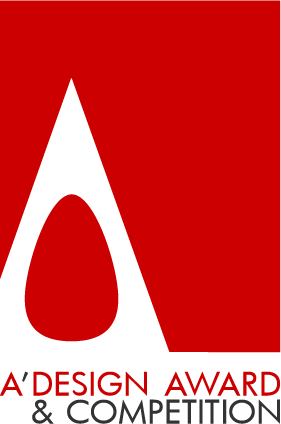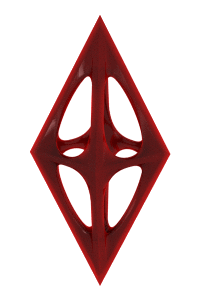
| THE AWARD |
| CATEGORIES |
| REGISTRATION |
| SUBMIT YOUR WORK |
| ENTRY INSTRUCTIONS |
| TERMS & CONDITIONS |
| PUBLICATIONS |
| DATES & FEES |
| METHODOLOGY |
| CONTACT |
| WINNERS |
| PRESS ROOM |
| GET INVOLVED |
| DESIGN PRIZE |
| DESIGN STORE |
| THE AWARD | JURY | CATEGORIES | REGISTRATION | PRESS | WINNERS | PUBLICATIONS | ENTRY INSTRUCTIONS |
FAQ Entry #232 |
Home > Support > Frequently Asked Questions > 232 |
This is a respond to a previously asked question about the A' Design Award and Competition. The full list of frequently asked questions can be accessed here.
#232: I am unable to view the registration page to the competition after being logged-in
The registration page will not show-up if you are already registered and logged-in, this is to prevent multiple registrations; in very rare cases, some designers try to register to the competition even after registration to the platform itself. However re-registration is not required because is you are already registered to the design competition platform, it means that you are already registered to the design competition itself. All you need to do is to upload your designs from the upload-designs page accessible at the control panel. The link to control panel shows on the top-right part of the page. Thus, if you are already registered and logged-in; it is normal that you will not be able to access the registration page because instead of the registration page, upload design page will show up, to make it easy to proceed with uploading (submitting) a design. If, for some reason, you want to re-register, or create a new account, simply open the registration page from a different browser or delete or remove browser cookies.
Keywords: registration issues, registration page, registration to competition, competition registration
The following questions could be related:
- #19: How much do I have to pay if I submit a piece of work?
- #104: If I want to add different designs in different categories, do I need to register multiple times?
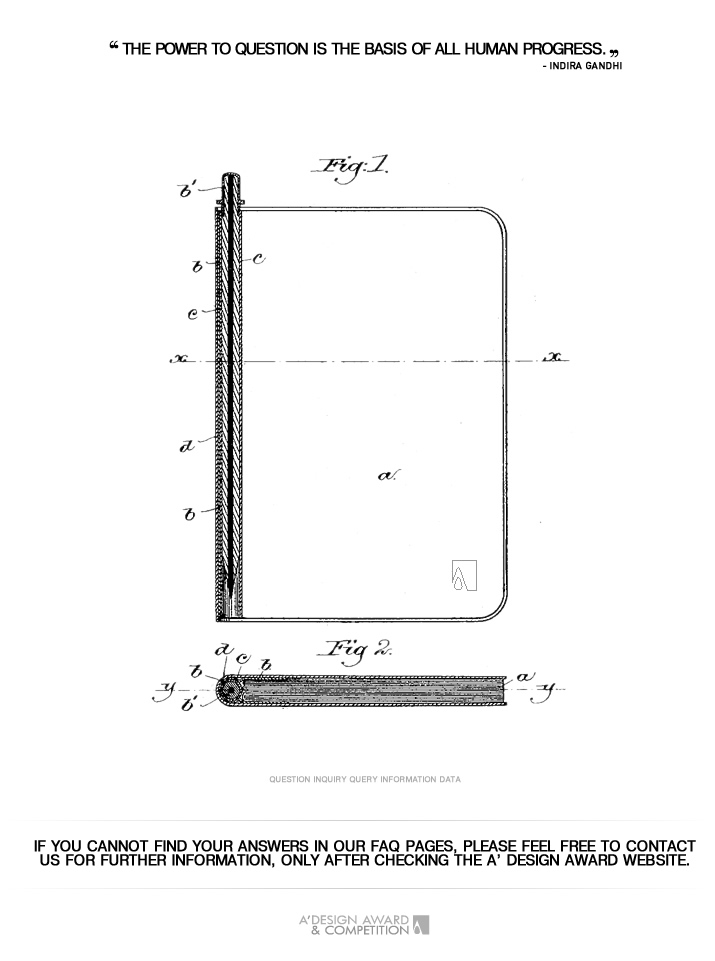
If you did not find your answer, please feel free to check the faq pages for more questions and answers. You will also want to check our webpage for details; thanks to our transparency policy, we document and publish everything.