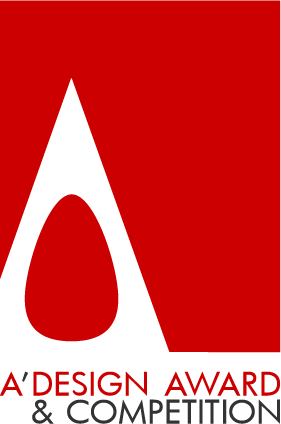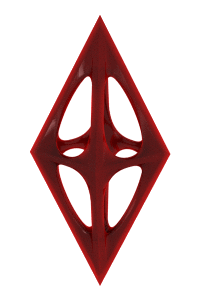
| THE AWARD |
| CATEGORIES |
| REGISTRATION |
| SUBMIT YOUR WORK |
| ENTRY INSTRUCTIONS |
| TERMS & CONDITIONS |
| PUBLICATIONS |
| DATES & FEES |
| METHODOLOGY |
| CONTACT |
| WINNERS |
| PRESS ROOM |
| GET INVOLVED |
| DESIGN PRIZE |
| DESIGN STORE |
| THE AWARD | JURY | CATEGORIES | REGISTRATION | PRESS | WINNERS | PUBLICATIONS | ENTRY INSTRUCTIONS |
FAQ Entry #220 |
Home > Support > Frequently Asked Questions > 220 |
This is a respond to a previously asked question about the A' Design Award and Competition. The full list of frequently asked questions can be accessed here.
#220: How is it possible to enter two persons names as joint designers of a project entry? How can I include team-members names in certificates, yearbook etc?
To use two or more persons names as joint designers of a project or entry, you could do one of the following: First of all, you could enter team-members names for the project: Please enter your name and the team-members names, one name-surname at a line, without any commas or other characters such as numbers. After you enter your team-members names, you can use the third download option for the certificates. To have your team-members names to be displayed at the yearbook-page, you can change bookpage description of your entry, add "Team Members: ". Furthermore, to have your team in Designer Rankings, and to further have the Team-Name in the yearbook page, you could change your profile-name and profile-surname, to the name of your team (suggested) such as profile-name: Studio profile-surname: Design, this will make your name surname on the platform as Studio Design. However we do not suggest this option, instead you might better find a name for your team instead.
Keywords: team-members, teammembers, joint-projects, project-members, team members, joint projects, project team, project members, team member names
The following questions could be related:
- #73: How to enter as a team? How can we submit a design with many partners involved?
- #278: I have updated the profile name as the Company Design Team. But we have many team members in our team. And we want to include all designers’ names on press releases. What can I do?
- #337: Is there any limitation about number of people in a design team?
- #376: If we apply a project as a group of two (2) people, in this case which is the fee due for nomination?
- #385: Is this design competition can be join by a group?
- #400: Can I send teamwork projects? I mean designs I did with another person?
- #412: About the possibility to participate as co-author (we are two designers that need to present one project) but I need to know if we must register separately or not. What are the correct steps?
- #472: My team members' names are not being promoted enough while my name is everywhere.
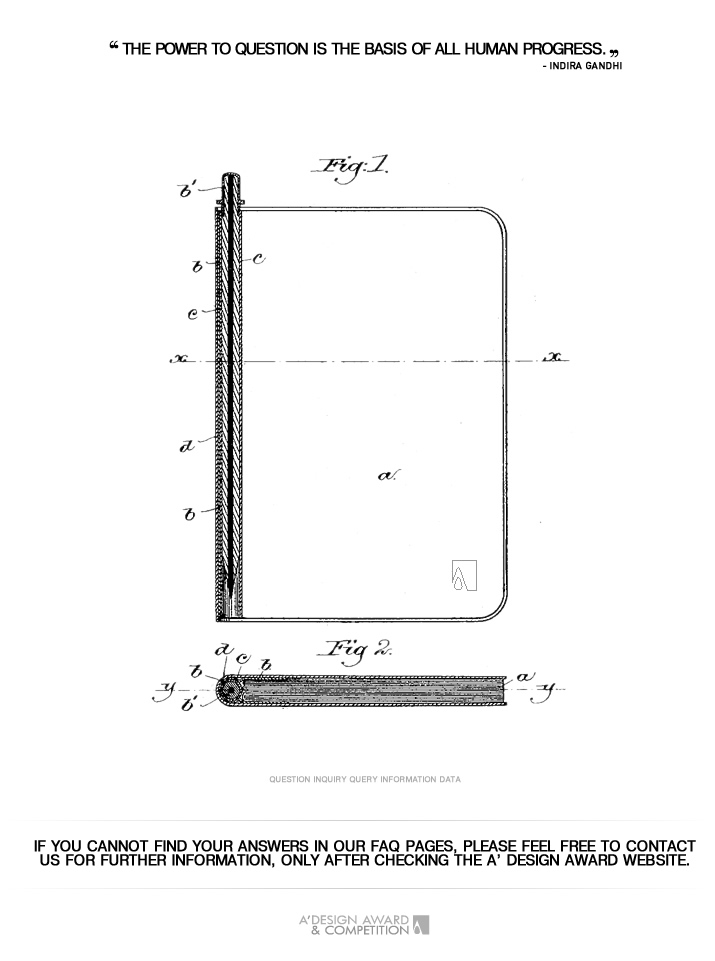
If you did not find your answer, please feel free to check the faq pages for more questions and answers. You will also want to check our webpage for details; thanks to our transparency policy, we document and publish everything.