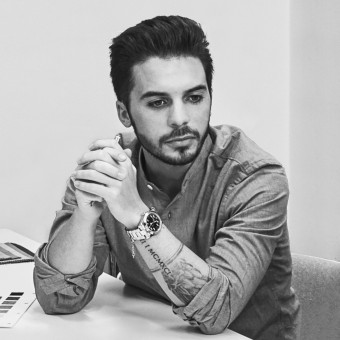A' Website and Web Design Awards
The A' Web Design Award is an international web design competition recognizing good web designs by leading web designers, coders and developers worldwide.
The A' Website and Web Design Awards is a celebrated web design competition that invites a wide range of participants, including visionary web designers, creative design agencies, forward-thinking companies, leading brands in the industry, and influential companies operating within the web design and development fields. By taking part in this prestigious award, entrants have the opportunity to highlight their creativity and gain international exposure, as well as be recognized for their remarkable web design capabilities, which ultimately contributes to the development of the web design industry and inspires future trends. Participating in the A' Design Award for Website and Web Design is an extraordinary opportunity to have your web design excellence acknowledged and gain deserved global recognition for your good design. Winning the A' Design Prize for Website and Web Design provides a chance to garner worldwide recognition and enhanced status within the web design industry.
The A' Web Design Award is a highly regarded, very prestigious and internationally recognized design accolade where web designers, software developers, marketing agencies, gaming companies, large corporations, brands, entertainment and media companies from across the globe compete to attain national and international fame, showcase their expertise and experience on a global stage, and get recognized for their web design excellence and ultimately obtain the A' Design Prize.
Sign-Up NowWeb Submission Requirements
When submitting to the Web Design Competition keep in mind that your submission will be evaluated on multiple dimensions; your web design is judged together with its presentation, user interface and technical aspects. Applicants should send high-resolution screenshots of the work, showing the interface as seen on the displays of various high-end modern devices together with a textual presentation. Main image is especially important and should either be an isolated image on white background or a highly professional photograph. Additionally, technical presentations could further be uploaded as support documents. It is suggested to provide either an external link, a video link or video file for comprehensive review.
| Item | Dimensions | Format | Notes |
|---|---|---|---|
Main Image Required |
JPEG | The Key Visual should be a high-resolution image that captures the essence of the web design, emphasizing its interface, functionality, and user experience. Opt for a clean, distraction-free background that allows the design to stand out, ensuring the visual hierarchy and navigational elements are immediately apparent. This central image must encapsulate the design's innovation and aesthetic appeal, inviting jurors to delve deeper into its intricacies. | |
Optional Image 1 Required |
72 DPI |
JPEG | Showcase Image 1 needs to highlight the web design's responsiveness and adaptability across different devices. Display the interface on a variety of screens, such as desktop, tablet, and mobile, to demonstrate seamless transition and user-centric design. This visual should communicate the design's fluidity and how it maintains integrity and functionality across platforms. |
Optional Image 2 Recommended |
72 DPI |
JPEG | Showcase Image 2 should offer a close-up view of the web design's unique features or content layout. Zoom in on interactive elements, custom graphics, or innovative navigation solutions that differentiate the design. The image should reveal the meticulous attention to detail and creative approach that enhances user engagement. |
Optional Image 3 Recommended |
72 DPI |
JPEG | Showcase Image 3 ought to present the web design within a real-world context, showing the interface as end-users would experience it. Whether it's an e-commerce platform, informational site, or social network, this image should convey how the design integrates into and improves the user's digital journey. It's an opportunity to showcase practicality and effectiveness in a typical usage scenario. |
Optional Image 4 Recommended |
72 DPI |
JPEG | Showcase Image 4 should focus on the user interaction, capturing the design's interactive elements in action. This might include hover states, drop-down menus, or modal windows – any feature that requires user engagement. The image should illustrate the design's intuitive user interface and the ease with which users navigate the content. |
| Documentation PDF Document Highly Optional |
A4 Page Size |
Documentation for web design entries should be comprehensive, including wireframes, user flow diagrams, and site maps. It should detail the design process from concept to execution, including user experience considerations, accessibility features, and any A/B testing results. This document will provide jurors with a deeper understanding of the strategic thinking behind the design. | |
| Video Video / Audio File Highly Optional |
AVI | The video should be a walkthrough of the web design, demonstrating the flow from a user's perspective. It should highlight the ease of navigation, the loading transitions, and any interactive features that contribute to a unique user experience. The video serves as a dynamic representation of the web design's functionality and aesthetic, complementing the static images with a narrative of use and engagement. |
Web Evaluation Methodology
At the heart of the A' Website and Web Design Awards is our commitment to celebrating excellence in web design through a fair and transparent evaluation process. The cornerstone of our judging system is a diverse and expert jury panel, comprising established academics, leading design professionals, prominent journalists, and influential entrepreneurs. This eclectic mix ensures a rich variety of perspectives in evaluating the merits of each design. Prior to the main assessment, a preliminary jury diligently works with all entrants to standardize the presentation quality of their submissions. This critical step is designed to eliminate any presentation biases, ensuring that every nomination is judged solely on its design quality, creative and functional merits, and not on its presentation. Our blind peer-review process further reinforces this impartiality, where entries are evaluated anonymously, safeguarding against any undue influence from political affiliations or personal biases. Jurors are bound by a strict agreement to uphold fairness and integrity in their judgment, with their votes being meticulously analyzed for any anomalies. Our rigorous process involves the standardization and normalization of jury votes, followed by a sophisticated statistical ranking based on standard deviations. This method allows us to objectively evaluate the consistency of each design's reception among jurors, ensuring that those designs with uniformly high ratings are distinguished. Designs are then ranked according to these evaluations, from the most consistently acclaimed to the least, with adherence to our established award-level thresholds - platinum, gold, silver, bronze, and iron. This methodical approach not only ensures a meritocratic competition but also imbues our participants with confidence that their web designs are evaluated purely on their intrinsic qualities and merits.
Web Evaluation Criteria
Best web are selected according to User Interface Design, Content Relevance, Visual Aesthetics, Mobile Responsiveness, Navigation Efficiency, Loading Speed, Color Scheme Consistency, Typography Excellence, Interactive Elements, Innovative Layout, Accessibility Standards, Cross-Browser Compatibility, SEO Optimization, Social Media Integration, Security Measures, User Experience Design, Information Architecture, Multimedia Integration, Branding Consistency and Use of White Space.
Web Entries
The Web Award is open for all type of web, including but not limited to website design, web page design, landing page design, e-commerce website design, blog design, news website design, portfolio website design, educational website design, non-profit website design, government website design, personal website design, corporate website design, web application design, responsive web design, mobile web design, social media website design, community forum design, web banner design, email newsletter design, web interface design, user experience design, user interface design, interactive web design, web typography design, web graphics design, accessibility web design, search engine optimized web design, microsite design, web usability design, multimedia website design, virtual reality website design, augmented reality website design, web-based game design, web service design, web portal design, web advertising design, web content management system design and web-based software design.
No Further Fees Policy
Pro-Edition, Digital-Edition and Vision-Edition do not have contractually obliged winner fees. Winners of the A' Website and Web Design Awards are not contractually obliged to pay any "further fees", "hidden fees" or "winner fees" for claiming the A' Design Prize. The A' Design Prize is awarded free of charge to all eligible laureates, ensuring there is no confusion of price and prize. The prestigious A' Design Award program distinguishes itself by ensuring its laureates are exempt from the typical charges often required by other web award programs; such as Publication Fees, Exhibition Fees, Award Ceremony Tickets, Logo Licensing Fees, Marketing and Advertising Fees, Membership Fees, Certificate Fees, Trophy Fees, and any other "contractually obliged further fees for winners". Eligible laureates receive the comprehensive A' Design Prize free of charge, without any additional costs, solely by achieving victory in the A' Design Award & Competition. This does not apply to Classic-Edition which has winner fees.
Vision
The vision of A' Website and Web Design Awards is centered on empowering designers and innovators with a platform that not only celebrates creativity but also significantly boosts their commercial success. A' Website and Web Design Awards is designed to be a catalyst for increasing web sales, enhancing brand exposure, and providing a valuable opportunity for differentiation in a competitive marketplace. By winning the A' Website and Web Design Awards, you will be eligible to obtain a lifetime license to use the exclusive A' Design Award Winner Logo, a mark of excellence and innovation, a distinguished symbol that sets your products apart in the market. The A' Website and Web Design Awards is a strategic tool for trendsetting, attracting consumer and media interest, and forging lasting brand value, showcasing your commitment to good design, innovation and quality. The ultimate aim of the A' Design Awards is to incentivize designers, brands and institutions that help create a better world with superior products and projects that benefit and advance society by recognizing their original contributions and good designs.
A' Design Award in Numbers
Impressions
Pageviews
Registrations
Award Winners
Judges
Categories
Nationalities
Press Mentions
Years
Benefits
Winning the A' Website and Web Design Awards offers a multitude of prestigious benefits, encapsulating recognition, exposure, and opportunities for growth in the web design industry. The top three standout benefits include the A' Design Award Winner Logo, symbolizing excellence in web design and global recognition; the extensive PR campaign and media exposure, featuring syndication across various networks, thereby enhancing visibility and credibility in the web design community; and inclusion in exclusive networks and rankings, such as the World Design Rankings and International Design News Network, providing networking and outreach opportunities. Additionally, Pro-Edition winners receive a comprehensive winner's kit during the Gala-Night and Award Ceremony in Italy. The physical components of the A' Design Prize, distributed during the award ceremony to eligible laureates, include, but are not limited to, the award trophy, a printed and framed certificate of excellence in web design, as well as the annual yearbook, featuring the year's best web designs. The A' Design Prize further includes digital and physical exhibition opportunities for eligible laureates, among 88+ benefits and services.
Web Award Participants
The Web Award is open to Web Designers, User Interface Designers, User Experience Designers, Graphic Designers, Web Developers, Front-End Developers, Back-End Developers, Full-Stack Developers, Web Content Creators, Digital Marketing Agencies, SEO Specialists, Web Accessibility Consultants, Information Architects, Interaction Designers, Web Branding Agencies, Web Innovation, Consultancy and Research and Development Companies from all countries.
Value Proposal
Winning the A' Website and Web Design Awards symbolizes a significant achievement in web design industry, offering winning brands worldwide acknowledgment, international recognition, prestige and esteem. The A' Website and Web Design Awards serves as a testament to web design excellence, enhancing your brand's global reputation. A' Design Award Winner designs are showcased across a multitude of platforms, receiving attention from a diverse international audience. This exposure is not just about visibility; it is an endorsement of design ingenuity and creativity, placing the laureates on a global stage where their web design is celebrated and appreciated. The translation of their accomplishments into various languages further broadens this recognition, ensuring their winning web designs resonate across different cultures and markets.
Participation in the A' Website and Web Design Awards opens doors to a world of networking opportunities with web design industry leaders and creative minds. This interaction goes beyond mere connections; it fosters potential collaborations and partnerships, expanding professional horizons. The award ceremonies, exhibitions and related events offer a unique platform for personal interaction, while digital showcases and online communities provide continued engagement. These interactions are invaluable for any web design brand or institution seeking to grow their professional network, explore new collaborations, connect with journalists, engage with media, persuade influencers and gain insights from global design leaders.
The A' Website and Web Design Awards acts as a powerful marketing instrument. Award winners are equipped with promotional assets and tools, including a distinctive award logo that signifies symbolizes excellence in web design. The A' Design Award Winner emblem can be a game-changer in differentiating a brand in the competitive market, attracting new clients, and building trust with the existing customer base. Moreover, the web award offers an educational aspect through expert feedback and resources, guiding participants towards better design practices. This educational value is crucial for ongoing development and inspiration, encouraging continuous innovation and excellence in design. A' Design Award is a catalyst for growth, renown, recognition, and global engagement in the web industry, bringing fame, prestige and publicity to its laureates.
Sign-Up NowUnlock Your Design's Potential
Before You Compete,
Discover How Your Web Design Measures Up
With our Preliminary Checking Service, get valuable insights from industry experts. Understand how your design stands in the competition and what you can do to enhance it. It's simple, it's insightful, and it's your first step towards potential recognition.
Create Your Account
Sign Up for Free
Start by creating your account. Join our community of creative minds and web professionals.
Upload Your Design
Showcase Your Design
Easily upload high-resolution images and details of your web design. Tell us your design story.
Receive Your Score
Gain Valuable Insights
Receive a free, confidential score and expert feedback to polish your web design. before the final submission.
Testimonials
Celebrating Design Innovation Through Our Winners' Experiences
2025 Web Design Awards
Schedule and Entry Periods for the 2024 - 2025 Web Award are noted below. Participate in the 2025 Web Design Awards with diverse entry periods, each tailored to your readiness and preference.
Early Entry Period
April 1st
to June 30th
annually.
Standard Entry Period
July 1st
to September 30th
annually.
Late Entry Period
October 1st
to February 28th
annually.
Detailed Schedule for the 2024 - 2025 Edition
| Step | Description | Period |
|---|---|---|
| 01 |
Design Submission First step of entry is to submit your work. Submission is free. Update your work anytime until voting begins. You will get free design score and suggestions to improve your entry. |
April 21, 2024 to February 28, 2025 |
| 02 |
Design Nomination There are three main entry periods: Early, Standard, and Late. There are also First Bird, Late and Last periods. We recommend you nominate your work latest by the Late entry period. |
April 21, 2024 to February 28, 2025 |
| 03 |
Design Modifications Unlimited revisions or changes to your entry are allowed until the end of the Late entry period, or once the jury starts voting on your entry for those who entered during Last or Omega Entry periods. |
April 21, 2024 to March 30, 2025 |
| 04 |
Winning Designs Informal non-official results are first announced to winners. At this stage, winners are prohibited from sharing their results as they are not yet final. |
April 15, 2025 to April 21, 2025 |
| 05 |
License and Declarations Designers are requested to upload licenses permitting us to publish their awarded works in books, and on local and international publications, exhibitions, social media, and design platforms. |
April 15, 2025 to April 28, 2025 |
| 06 |
Yearbooks Sent to Print Yearbook page drafts are created. Issues in text, images, naming, and account types are resolved, and yearbooks are prepared in both digital and hardcover editions before being sent to print. |
April 29, 2025 to May 5, 2025 |
| 07 |
Official Winner's Announcement Winners are informed about their final award status, and their results are published online at the A' Design Award winners' list and syndicated to other design news platforms. |
April 29, 2025 to May 5, 2025 |
| 08 |
Winner's Kit Shipment Orders Pro-edition winner kits are distributed during the gala-night and award ceremony. Shipment orders can be made for those not attending the gala. |
April 29, 2025 to May 31, 2025 |
| 09 |
Exhibition Items Shipping Award-winning designers are invited to send their works for design exhibitions in Italy and abroad. The physical exhibition is free for pro-edition entrants. |
April 29, 2025 to May 31, 2025 |
| 10 |
Gala-Night and Award Ceremony The gala-night and award ceremony are key events for celebrating winners' achievements. Dates are announced in advance and Pro-edition winners receive free invitations. |
As noted in Gala-Night & Ceremony. |
| 11 |
Cocktail Party, Dinner and Luncheon Ars Futura Cultura meetings, Pre-Gala Cocktail Party, Post-Gala Dinner, and Happy Lunch bring together winners for networking and celebration. |
As noted in Ars Futura Cultura. |
| 12 |
Design Exhibition in Italy The A' Design Award Winner's exhibition is first organized in Italy, often coinciding with the gala-night for added guest pleasure. |
As noted in Design Exhibitions. |
| 13 |
Design Exhibitions Abroad Italy Award-winning designs are exhibited in multiple countries and cities each year, with no additional fees or costs. On average, six more exhibitions are held annually. |
As noted in Design Exhibitions. |
| 14 |
Media Placements The media campaign starts with the announcement of results, including the preparation of electronic press kits and outreach to journalists. |
May 8, 2025 to January 8, 2025 |
| 15 |
Design Rankings Design rankings are updated annually. For instance, the World Design Rankings are updated at the beginning of each year in January. |
July 8, 2025 to January 8, 2026 |
| 16 |
Public Relations Campaign The Public Relations Campaign for award winners takes the whole year, usually lasting from the moment of award results announcement to the conclusion of the competition period. |
April 29, 2025 to April 7, 2026 |
Web 2024 - 2025 Awards
Entries are Open Now!
Don't miss your chance to showcase your Web Design and gain global recognition. Enter your design in the Web Design Awards today!
Sign Up for Free
Submit Your Design
Frequently Asked Questions
Winning the A' Website and Web Design Awards offers your brand a significant competitive edge. The most notable advantage is the privilege to use the A' Design Award Winner Logo, a symbol of design excellence and design quality. This prestigious logo can be integrated into your brand's marketing and visual identity, greatly enhancing credibility and prestige. It serves as a powerful tool to influence customer decisions, boost brand visibility, and drive sales.
Displaying the A' Website and Web Design Awards Logo also reflects your commitment to innovation and superior web design, setting you apart from competitors. It's an effective way to attract attention from journalists, influencers, and potential clients, leading to increased market presence and recognition.
Internally, this achievement fosters a culture of excellence and innovation within your organization, boosting employee morale and attracting top industry talent. It also strengthens business relationships, creating opportunities for growth and expansion.
Winning the A' Design Award and using the Winner Logo in your communications can significantly enhance your brand's market position, lead to increased demand and potentially increased sales, and provide a lasting impact on consumer preferences and purchasing decisions.
Absolutely! We wholeheartedly welcome web designs that have already achieved recognition in other competitions. Participating in the A' Website and Web Design Awards with a previously awarded design is not just an opportunity; it's a strategic move to further elevate your design's status on an esteemed international platform.
Winning or being recognized in another competition showcases the quality and creativity of your design, and presenting it at the A' Website and Web Design Awards can amplify its acclaim, opening doors to new markets, audiences, and opportunities. This is your chance to showcase your design's versatility and appeal to a global audience, which can lead to increased visibility and potential collaborations.
Furthermore, being recognized in multiple prestigious accolades can significantly enhance your design's credibility and the reputation of your brand or studio. It serves as a powerful testament to your commitment to excellence in design and can set a benchmark in the Web Design industry. This dual recognition can be a pivotal point in elevating your profile and paving the way for greater success and influence in the design world.
Participating in the A' Website and Web Design Awards offers substantial benefits for brands looking to elevate their web design market presence and establish design leadership. Winning can significantly boost your brand's visibility and credibility. Recognition in this prestigious web design competition serves as a testament to your commitment to excellence in design, enhancing your brand image and setting you apart in a competitive industry. It is an opportunity to showcase your innovative design capabilities on a global stage, attract new business opportunities, and engage with a network of top-tier designers and companies. This participation can be a pivotal moment in your brand's journey towards market leadership and influence.
Joining is straightforward. Register on our website, choose the category as web design 099 , and submit your design. Creating an account and uploading your web design is completely free. Within 72 hours of your submission, we will provide a free, confidential preliminary score for your design. This preliminary assessment will give you valuable insights into the potential of your design in the competition. Once you receive your preliminary score, you can decide whether to proceed with the nomination process. Please note that while account creation and initial submission are free, moving forward with the nomination is subject to a fee. We guide you through every step, making it easy for designers of all levels to participate and make informed decisions.
Yes, we welcome submissions of conceptual designs, prototypes, and even ideas. The web design competition celebrates creativity and innovation at all stages, whether your design is in its nascent conceptual phase or a fully realized prototype. However, for conceptual submissions, exceptional presentation and high-quality rendering are essential. A compelling presentation not only brings your idea to life but also communicates its potential impact and value effectively. It helps the jury and the audience to visualize your concept in its intended form and understand its functionality, aesthetics, and potential market viability. Good presentation bridges the gap between an idea and its practical realization, making it crucial for your design to stand out and be seriously considered in the competition.
The A' Website and Web Design Awards presents brands and companies with a unique platform to showcase their commitment to design and innovation. Participating in our web design competition allows your brand to gain international exposure, establish design credibility, and demonstrate web design industry leadership. It is an opportunity to benchmark your designs against the best in the world, receive critical acclaim, and engage with a global community of design professionals. Winning or being recognized in this award can open doors to new collaborations, enhance brand value, and attract attention from potential clients and design-centric audiences. It's not just a competition; it's a chance to position your brand at the forefront of design excellence.
Yes, you can submit as many designs as you like to the web category, with each design offering a new opportunity to win. When submitting multiple designs, you can benefit from significant savings in two ways. Firstly, product families or collections can be submitted as a single entry. This approach allows you to use the A' Design Award Winner logo for all products within the family, utilizing just a single nomination fee. Secondly, if you have multiple different web designs, you can avail of a discount by contacting our support team to request pricing for a multiple nomination package.
However, if your goal is to enhance your rankings, consider submitting web designs in the same family as distinct entries. When choosing this path, ensure that the presentations for each web design are significantly different from each other. This strategy not only increases your chances in the competition but also allows each design to be distinctly recognized and appreciated for its unique qualities.
Definitely! We encourage entries from around the globe. The A' Website and Web Design Awards is not only a platform to showcase your work internationally but also a celebration of global design talent. Indeed, A' Design Award plays a crucial role in managing the World Design Rankings, with participation from almost every country annually. This makes it one of the most international design accolades, showcasing a diverse range of perspectives and design philosophies from different cultures and regions.
Moreover, we are committed to ensuring that our competition is accessible to a global audience. We publish the A' Website and Web Design Awards results in over 100 languages, making it easier for designers from all corners of the world to participate and understand the competition's outcomes. This inclusivity underscores our dedication to celebrating and promoting design excellence on an international stage. So, no matter where you are from, the A' Design Award offers you a unique opportunity to gain worldwide recognition and be part of an esteemed community of global designers.
No worries! Winners who cannot attend the A' Website and Web Design Awards ceremony are still fully eligible to receive their awards and benefits, ensuring global recognition regardless of physical presence. For those who are unable to travel to Italy for the ceremony, we offer a convenient solution. Winners can simply request the delivery of their trophy, certificate, and yearbooks directly to their addresses by ordering the Winner Kit shipments.
This service ensures that all web winners, regardless of their location or ability to attend the ceremony, can receive their well-deserved accolades. It's our way of making sure that every winner gets to celebrate their success and enjoy the prestige of the A' Design Award, even if they can't be there in person. The trophy, certificate, and yearbook serve as tangible symbols of your achievement and creativity, adding value and recognition to your professional portfolio.
If you joined via Pro-Edition, Digital-Edition and Vision-Edition, there are no contractually obliged winner fees. Classic-Edition, is a different story. Web Design Award are exempt from further fees in the Pro-Edition—receiving the comprehensive A' Design Prize free of charge—participants can choose from other entry methods and editions based on their unique goals, resources, and recognition needs. The Pro-Edition delivers complete value with the grand A' Design Prize, ensuring laureates enjoy the full spectrum of recognition without any contractually obliged winner fees. This is our ultimate all-inclusive experience for brands and designers aiming for global visibility. The Digital-Edition offers affordable access for startups and small businesses by focusing on core digital benefits. It comes with the assurance that there are no contractually obliged winner fees—only recognition and opportunities to showcase your talent, free from any additional financial obligations. The Vision-Edition empowers laureates with flexibility and control. There are no contractually obliged winner fees, allowing participants to celebrate their success without upfront costs. Winners can then enhance their visibility selectively by opting for tailored, on-demand services aligned with their goals. Finally, the Classic Edition provides a low-risk entry point, aligning with industry-standard practices. While it offers the lowest upfront cost to participate, it is important to note that winner fees are applicable upon success, enabling winners to unlock the A' Design Prize benefits after payment. This tiered approach ensures that every designer, regardless of budget or strategic goals, finds the perfect balance of value, flexibility, and opportunity in the A' Design Award & Competition. Whether you aim for the complete experience, a cost-efficient path, or strategic flexibility, there is an entry method that aligns with your vision.
Yes, you can submit the same web design to multiple categories if it fits the criteria for more than one. This approach can increase the visibility and recognition of your web design across different fields. However, each category submission requires a separate nomination process and fee. It is crucial to note that you cannot use the same exact presentation for each submission. Different key visuals and showcase images must be used for several important reasons.
Firstly, to ensure you are making an optimized entry. Different categories often require presentations tailored to highlight specific aspects of your design. A targeted presentation can more effectively showcase the strengths of your web design in the context of each category. Secondly, varied visuals can optimize for increased media pickup. Submitting the same design with different visuals offers a broader opportunity for journalists to feature your work, as it provides them with a range of angles and stories to cover.
Lastly, distinct presentations can be advantageous for the jury’s assessment process. Unique and category-specific presentations allow jurors to better appreciate the versatility and adaptability of your web design. Therefore, when making multiple entries of the same design, highly distinct and thoughtfully crafted presentations are recommended. This strategy not only enhances your chances for recognition in the competition but also maximizes your design's potential for media exposure and jury appreciation.
|
A' Design Award Categories The A' Design Award & Competition, renowned for its extensive range of categories, celebrates creativity and innovation in design. Explore our comprehensive category list today, encompassing interface design, user experience design, digital product design, web among others and find the perfect niche for your design. |
|
Media Partners
At the A' Design Award and Competition, we are honored to collaborate with the world's foremost media, publications, press, and channels, bringing you the latest in art, architecture, design, technology, and innovation. Our Media Partners and Press Network spotlight award-winning designs from all facets of the design business, offering a window into the vibrant world of design trends and ongoing conversations. We invite you to discover, follow, and be inspired by these insights, and also encourage you to explore the A' Design Award's results announcements, where creativity and ingenuity find global recognition and set the stage for future design trends.

Arch Daily

Design Taxi

Designboom
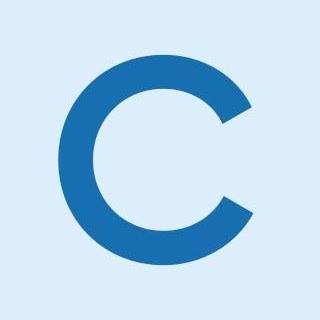
Contemporist
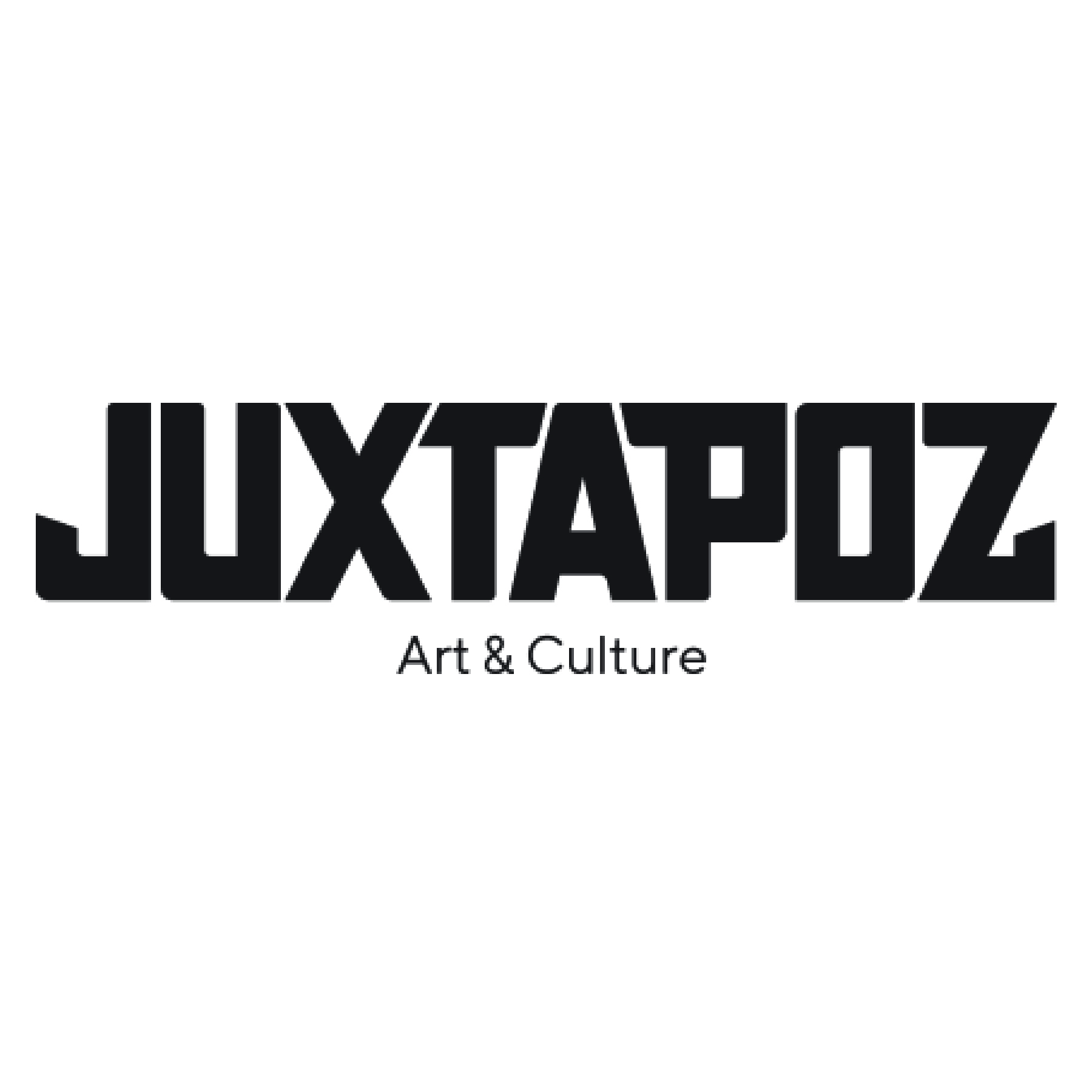
Juxtapoz

We Heart

Desire to Inspire

ArchEyes

IdN World

HiComm

Journal du Design

Inspiration Grid

deBop

BASIC

Graphic Competitions

90+10

Design Culture

ArsCity

Infodesigners

Inkult Magazine

Dettagli Home Decor

Thy Magazine
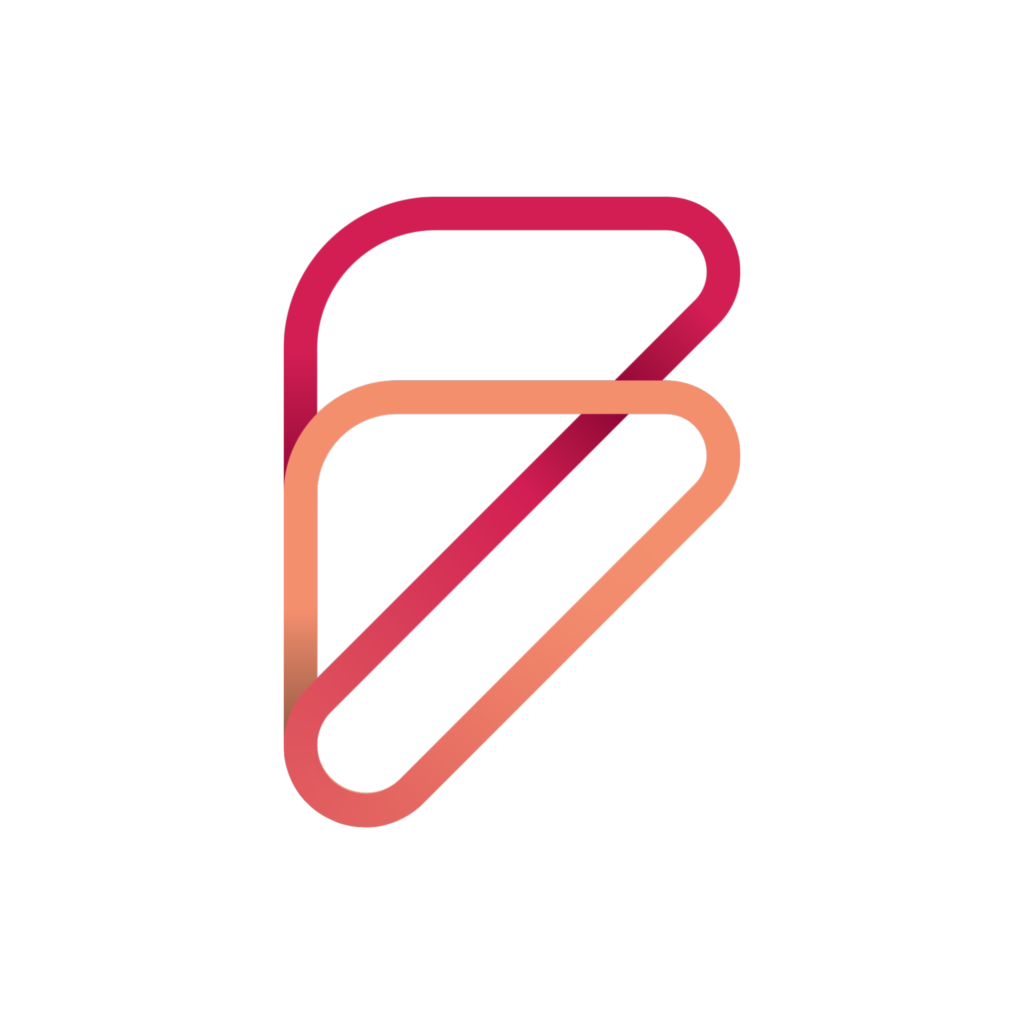
Futurist Architecture

Archistudent

More About The House

ADF

Architectural Decoration and Design Art

Homecrux

DesignWant

Jewelry World

FunDesign.TV

Liqwit

Revista Atelierul

Potato Gazette

Dizaino Forumas
Web Awards
Submission Now Open!
Join Web Design Awards today and achieve international acclaim!
Register for Free Upload Your Web DesignWorld's Best Designs
Explore the Wonderful World of A' Design Award
Discover World's Leading Designers, Star Architects, Greatest Innovators and Best Brands
making a positive impact with good design that benefit and advance society.
Enter your work now for a chance to join the ranks of the World's Leading Brands, Designers and Architects.
Join A' Design Award
Feel Good with A' Design Award : It's completely FREE to sign up for an account, Without any obligations to upload a design or nominate a work. Uploading your work is FREE, and you keep your copyrights. Getting a Preliminary Score is FREE and confidential, with no obligations to nominate. If you decide to nominate, there's a one-time fee to have your work voted by grand jury panel. If you win, there are no contractually obliged "winner fees". The comprehensive A' Design Prize is provided FREE to winners!
Sign-Up for Free Now Discover A' Design PrizePreliminary Deadline Ends in:
Don't miss the opportunity to get a FREE Preliminary Score for your design!
Get Your Free Preliminary Score NowRegister now to receive:
- Indicative and free preliminary scores
- Additional jury feedback and suggestions
- Opportunity to improve your presentation
The registration process is simple:
- Create a free account
- Upload your design for free
- Receive your Preliminary Score within a few days