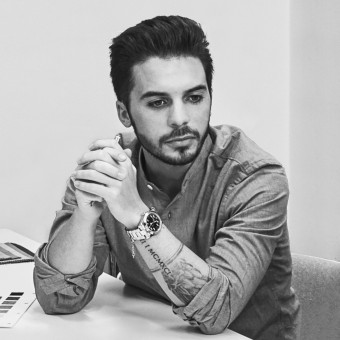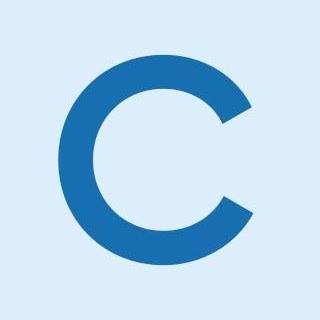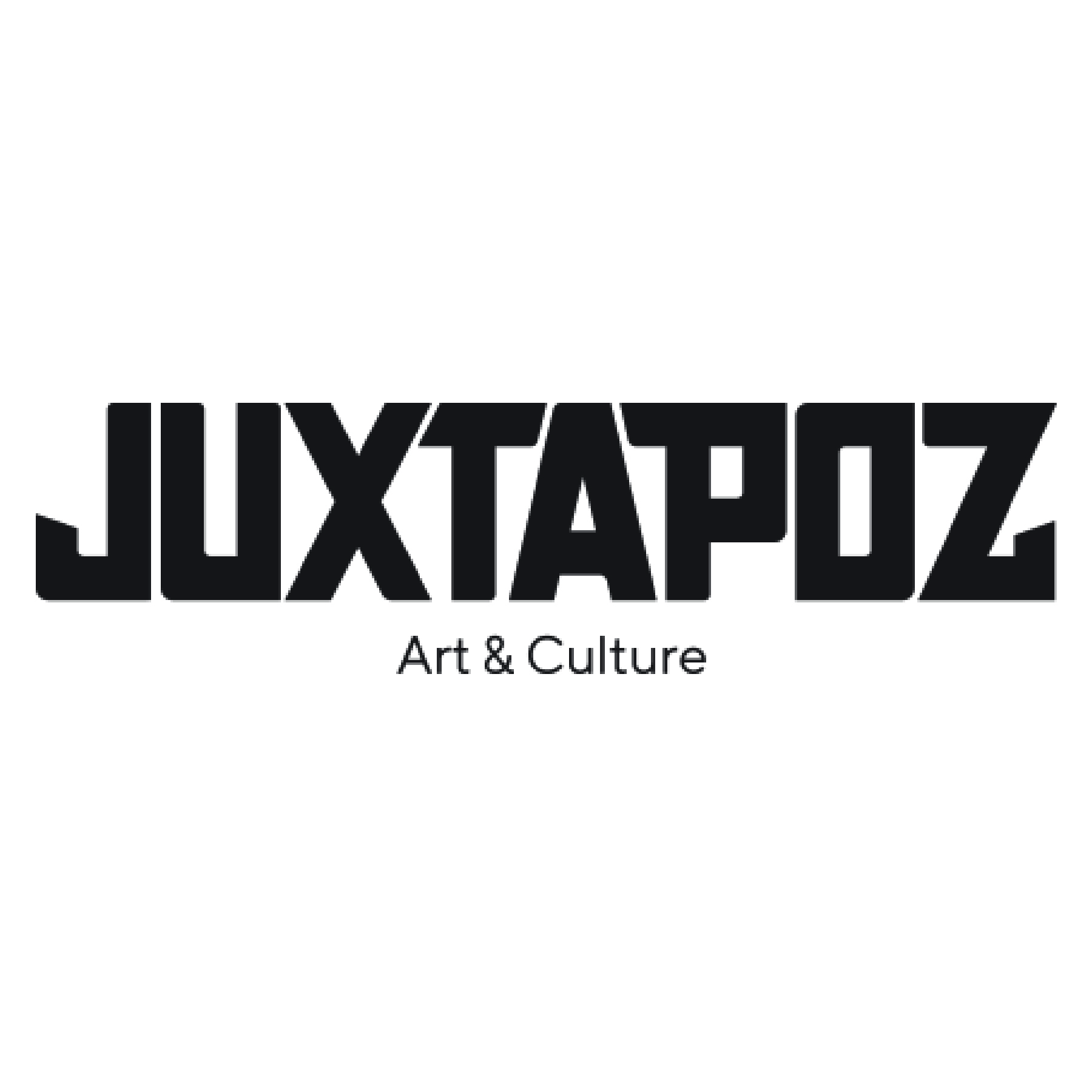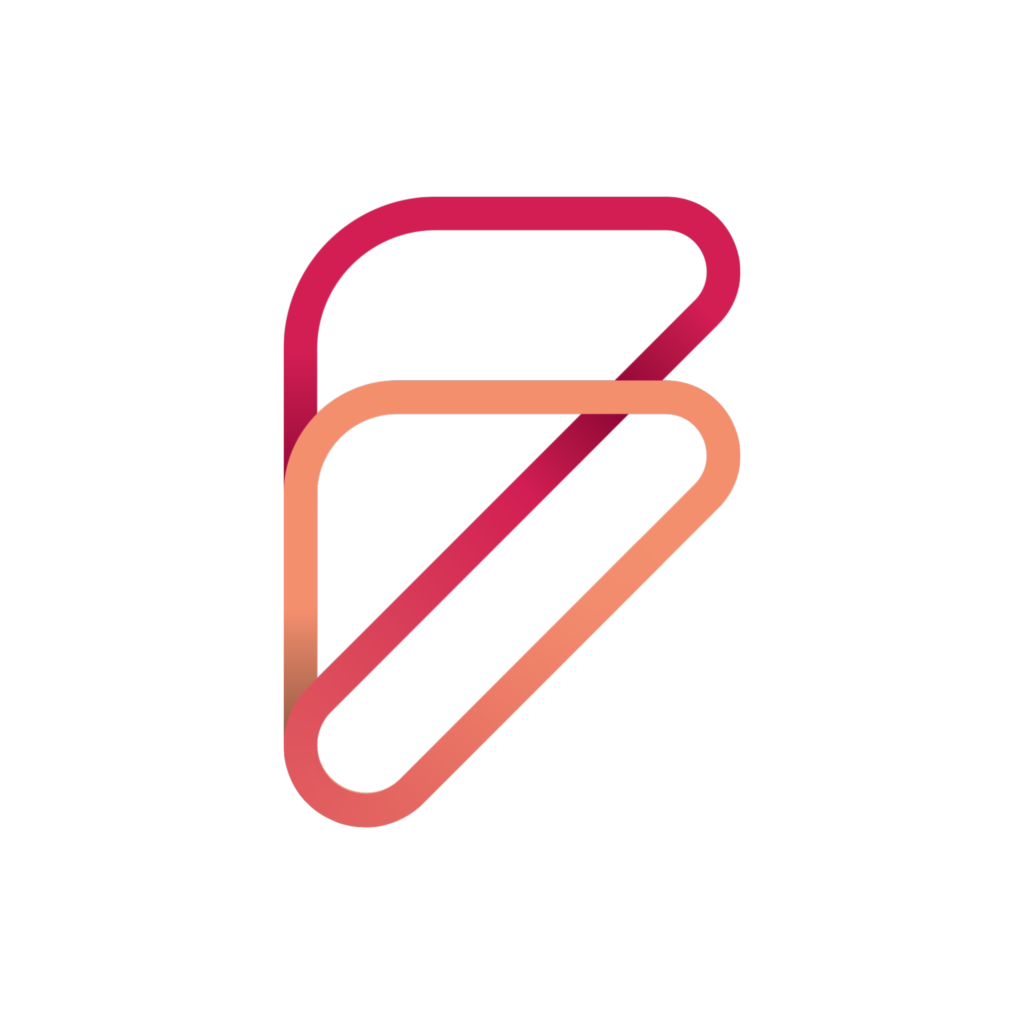Protective Equipment Submission Requirements
When submitting to the Protective Equipment Design Competition keep in mind that your submission will be evaluated on multiple dimensions, your protective equipment design is judged together with its safety, build quality, protective capacity, performance and presentation. Applicants should send high-resolution images of the protective equipment, showing the product from various angles and perspectives together with a textual presentation of their work. Main image is particularly important and should either be isolated on white background or be a highly professional photograph. In addition to images, product manuals, data sheets and maintenance guides could further be uploaded as support documents.
| Item | Dimensions | Format | Notes |
|---|---|---|---|
Main Image Required |
JPEG | The Key Visual should encapsulate the essence of the protective equipment, presenting a high-resolution image that communicates safety and reliability. A neutral background is ideal to ensure the equipment stands out, with lighting that casts the product in a trustworthy and robust light. If the equipment integrates with specific environments, such as construction or healthcare, situating it within that context can underscore its relevance and application. | |
Optional Image 1 Required |
72 DPI |
JPEG | Showcase Image 1 shall display the protective equipment in various states or models, if applicable, to demonstrate versatility. For equipment with adjustable features or different sizes, a composite image detailing these variations provides a comprehensive understanding of its adaptability to diverse user needs. The composition should be clear and informative, guiding the viewer through the equipment's range without overwhelming them with information. |
Optional Image 2 Recommended |
72 DPI |
JPEG | Showcase Image 2 ought to focus on the unique safety features or innovative materials of the protective equipment. A close-up view that highlights technology integration, durability, or comfort-enhancing elements will allow the design's meticulous attention to detail to shine through. This image is crucial for conveying the equipment's quality and the designer's commitment to user protection. |
Optional Image 3 Recommended |
72 DPI |
JPEG | Showcase Image 3 is expected to illustrate the protective equipment in its intended use scenario, emphasizing its functionality and fit within the user's environment. Whether in action on a construction site or in a laboratory, the image should convincingly depict how the equipment protects and serves the user, reinforcing its practical value and effectiveness in real-world conditions. |
Optional Image 4 Recommended |
72 DPI |
JPEG | Showcase Image 4 should capture the protective equipment being worn or used, showcasing its ergonomic features and user interaction. The image must communicate comfort, ease of movement, and the equipment's capacity to integrate seamlessly into the user's activities, highlighting how it enhances, rather than hinders, performance. |
| Documentation PDF Document Highly Optional |
A4 Page Size |
Documentation for protective equipment should be comprehensive, detailing the design's specifications, materials, certifications, and compliance with safety standards. It shall include user instructions, maintenance guidelines, and any research or testing results that substantiate the equipment's protective claims. This document must serve as a testament to the product's credibility and the designer's dedication to user safety. | |
| Video Video / Audio File Highly Optional |
AVI | The video accompanying protective equipment submissions should offer a visual demonstration of the product's protective capabilities and ease of use. It may include testimonials from users or experts, simulations of the equipment in use, or explanations of its design process and safety features. The video must reinforce the product's reliability and the peace of mind it offers to its users. |