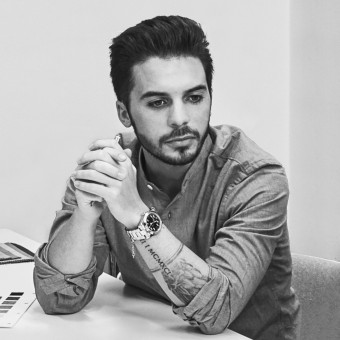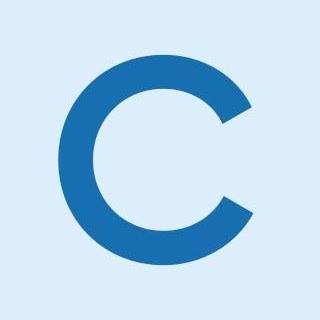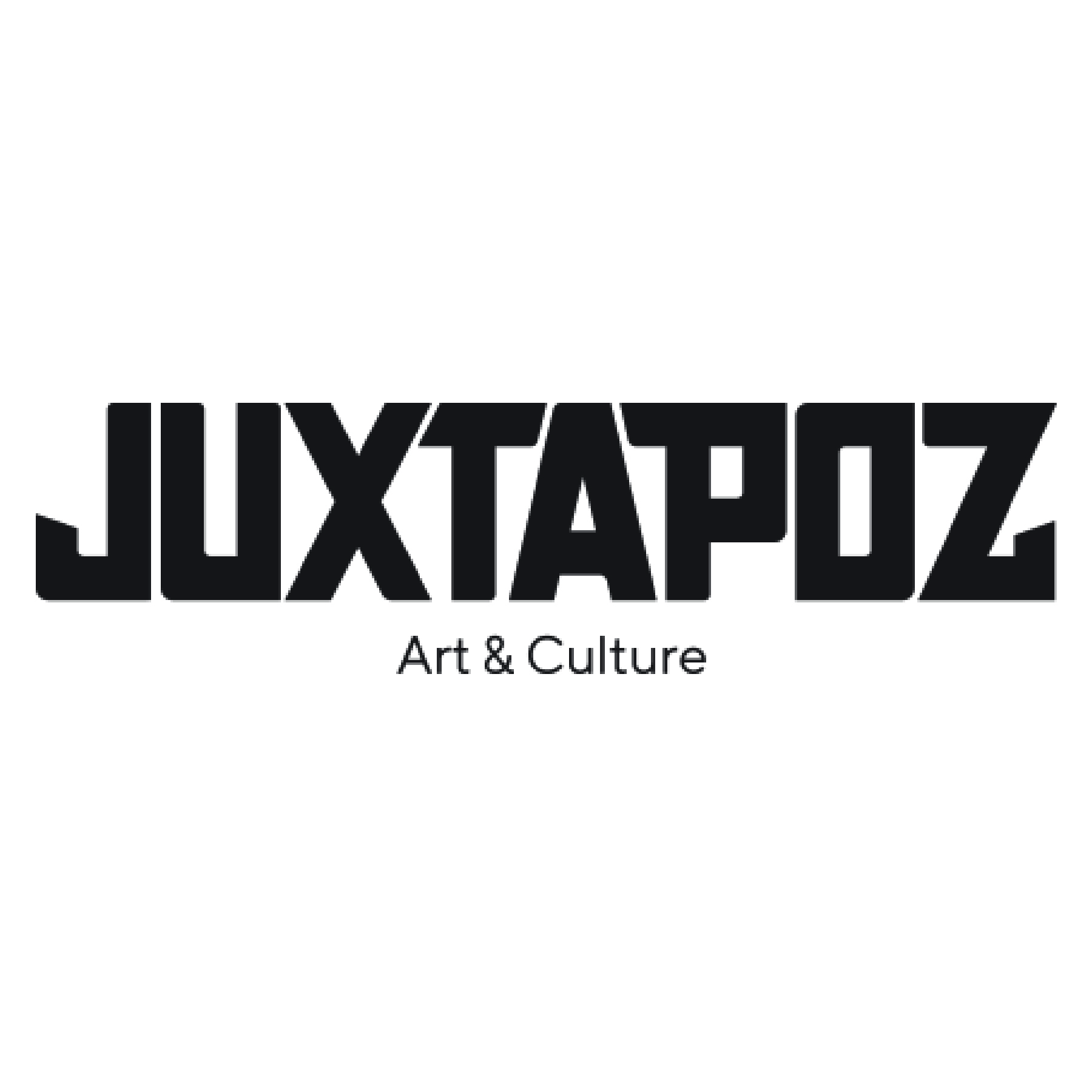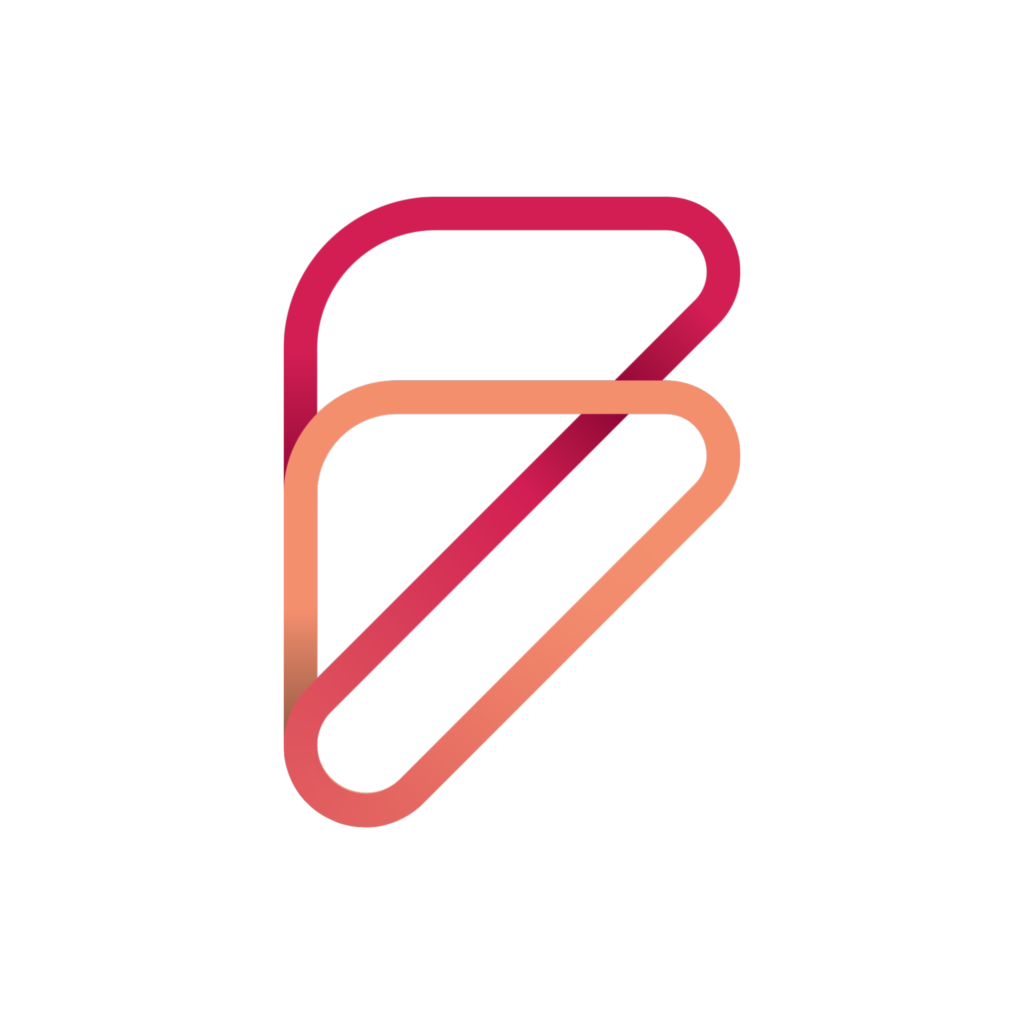Hardware Submission Requirements
When submitting to the Hardware Design Competition keep in mind that your submission will be evaluated on multiple dimensions, your hardware design is judged together with its ergonomics, safety, mechanical advantages and packaging. Applicants should send high-resolution images of the hardware, showing the product from multiple angles, together with a textual presentation of their work. The main image is especially important and should be on a white background whenever possible, alternatively a highly professional photograph in target setting is recommended. In addition to images, user manuals and maintenance instructions could further be uploaded as support documents.
| Item | Dimensions | Format | Notes |
|---|---|---|---|
Main Image Required |
JPEG | The Key Visual should be a high-resolution image that succinctly communicates the essence of your hardware design. Ideally, it would feature the product against a neutral background to ensure the focus remains on the design's details and form. Lighting should be employed to accentuate the hardware's material quality and structural features, capturing the innovation and functionality at the core of your design. | |
Optional Image 1 Required |
72 DPI |
JPEG | Showcase Image 1 should display the hardware in various configurations or with different accessories that demonstrate its modularity or versatility. This image could present the hardware in action or in a series of states, emphasizing its adaptability and the range of applications it can cater to, thereby providing a deeper understanding of its practicality. |
Optional Image 2 Recommended |
72 DPI |
JPEG | Showcase Image 2 must focus on the unique features or the superior craftsmanship of the hardware. A close-up view that reveals the intricacies of the design, such as special textures, materials, or technological components, will allow the viewer to appreciate the meticulous attention to detail and the high-quality finish of the product. |
Optional Image 3 Recommended |
72 DPI |
JPEG | Showcase Image 3 should place the hardware within its intended environment, illustrating its scale, functionality, and how it interacts with the space around it. This contextual portrayal is crucial for judges to evaluate the hardware's design in relation to its practical application in a real-world setting. |
Optional Image 4 Recommended |
72 DPI |
JPEG | Showcase Image 4 needs to capture the hardware being used, showcasing its ergonomic design and user-friendliness. This image should highlight how the design addresses the needs of its users, focusing on the ease of interaction and the benefits it brings to the user experience. |
| Documentation PDF Document Highly Optional |
A4 Page Size |
Documentation should be a well-organized presentation of the hardware's technical specifications, design process, and any innovative features that distinguish it from other products in the market. It should also include information on the target audience, usability, and any environmental considerations, providing a comprehensive overview of the hardware's development and potential impact. | |
| Video Video / Audio File Highly Optional |
AVI | The video should offer a dynamic visual narrative that brings the hardware to life, demonstrating its functionality and the benefits it offers. It could include a 360-degree view, user interaction, or even the story of its conception and production, providing an immersive experience that complements the still images and written documentation. |